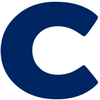Updating from Windows 10 to Windows 11 is taking to long What to do? -1. Backup your data, make a disk image, use OneDrive, use Backblaze – https://www.backblaze.com/cloud-backup.html#af9xzk 0. Uninstall your anti malware protection and your antivirus protection. You can install it again after the upgrade to windows 11. It might be also a good idea to make sure you are 100 percent spyware, malware and virus free. 1. The update from Windows 10 to Windows 11 should take between 2 to 4 hours depending on the speed of the device. If you have a recently purchased device up to 2 years I would say it should take up to 2 hours. Older devices around 5 years should take between 2 to 4 hours. 2. If the update is stuck and the percentage counter is not moving for lets say 2 hours, then you can restart the device and it will revert back to your windows 10 installation. 3. Run AVG Tune-up and fix the registry. 4. Run sfc/scannow (start, run, cmd and then type in sfc/scannow) and itj will check your installed files 5. Goto msconfig (start, run, msconfig) and disable the services which are not Microsoft services, aka third party services. 6. Uninstall the audio driver in the device manager (start, type in “device manager”, go to sound, video game controller, make a right click on your sound driver and click “uninstall device” 7. try again to update to windows 11. https://www.microsoft.com/software-download/windows11
7038691850
[email protected]