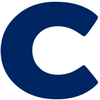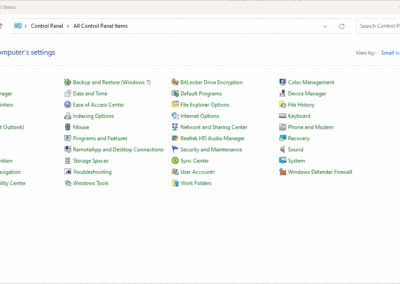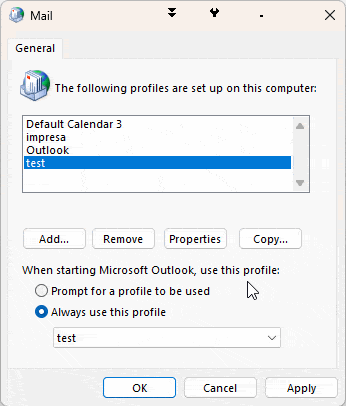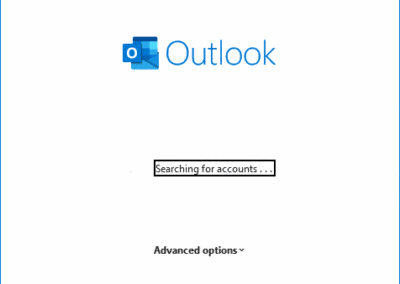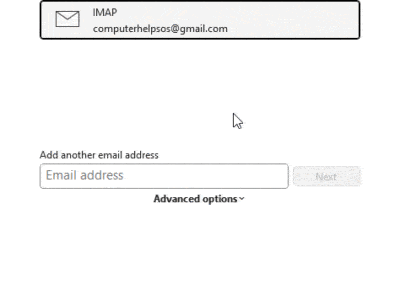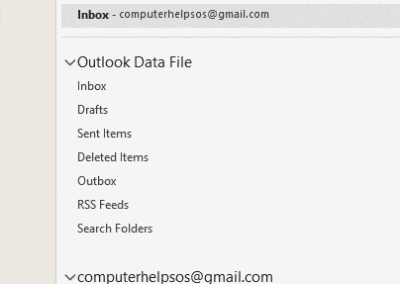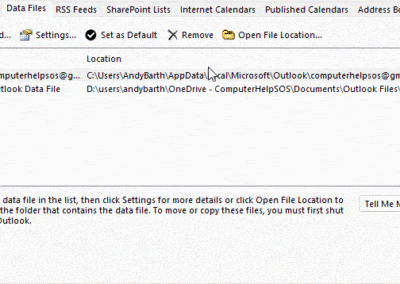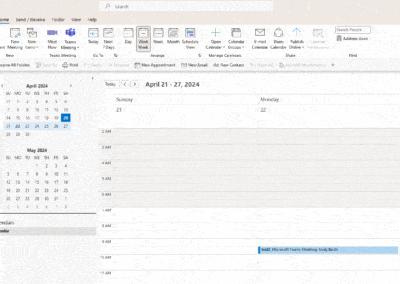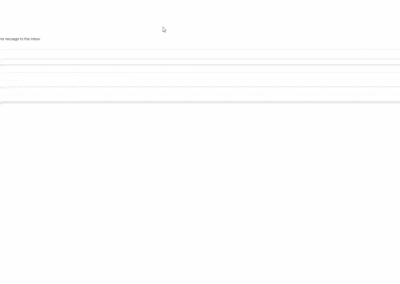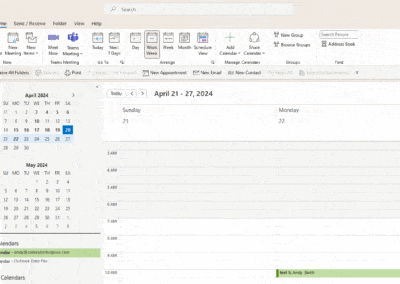Scenario: You have 2 gmail accounts and one default pst data file…and one Microsoft 365 account.
Add a pst data file, which has a calendar and set it as default. You do so by creating first a new profile. Control Panel, Mail, Add Profile. Give it a name. “Test”. Under always start outlook with select test. When it ask you to select a mail account you press cancel.
Then it asks you if you want to setup an empty outlook. You say yes.
Open Outlook, File Account Settings, Account Settings again, Data Files, Make sure that the default pst file is set to default.
Now goto File, add account and add your gmail account. Once added wait until it stopped synchronzing. Now go to a different account and send out an appointment request to the gmail account. Once accepted it will end up up in the default data file.
It is recommended to check for the default data file settings, every time you add another account. If you add a Microsoft 365 account, invites will goto that account calendar. Outlook will make that 365 account default with the data file, which is fine.
Now lets change the default data file to the Microsoft 365 account and send another invite.
Make sure that the appointment invite does not end up in the spam folder of the gmail account. If so move it to the inbox before accepting it or move it to the inbox of the gmail account and accept it again. Now the appointment invite sent to the gmail account will show up in the Microsoft 365 account calendar. Very nice. 🙂
Mail Profile Setting, Always use this profile test
Mail Profile Setting, Always use this profile test
Successfull confirmed appointment in outlook data file calendar
Successfull confirmed appointment in outlook data file calendar