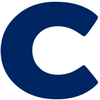The Steps
- Log into your Outlook Office 365 account
- Go to your Calendar tab
- Click Share
- Select which calendar you want to share access to
- Enter your Gmail address
- Determine access settings
o “Can view when I’m busy”
o “Can view titles and locations”
o “Can view all details” - Click Share
- Open the Gmail message you received from Outlook
- In the sentence “Having trouble viewing the calendar? Try adding an internet calendar and providing this URL,” right-click the blue link “this URL” and hit “copy link address”.
- Open Google Calendar
- Under “Other calendars”, click the plus sign
- Select “From URL”
- Paste .ics link
- Click Add Calendar